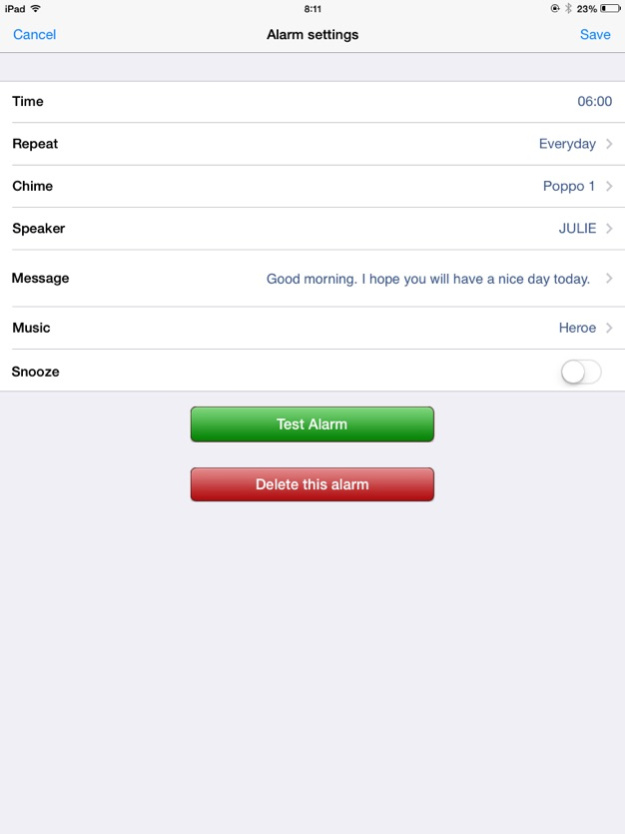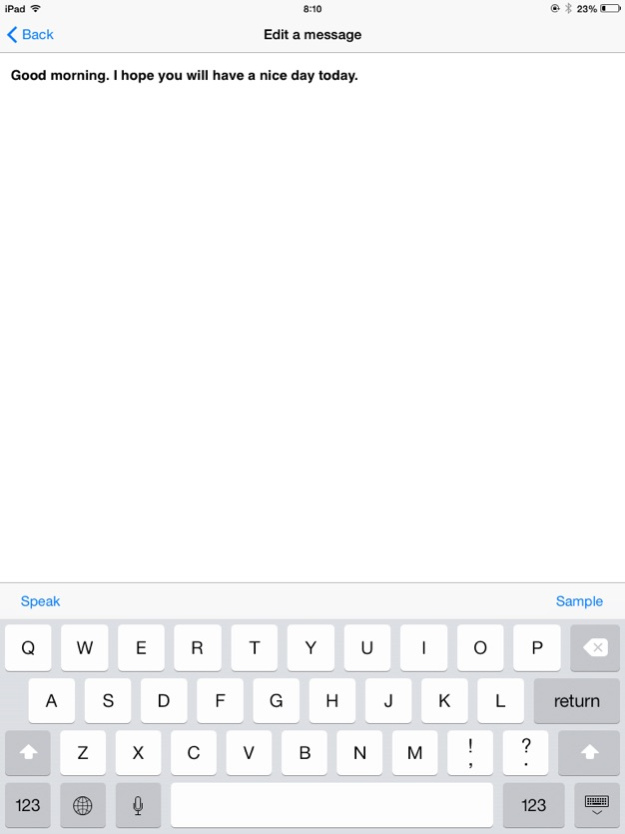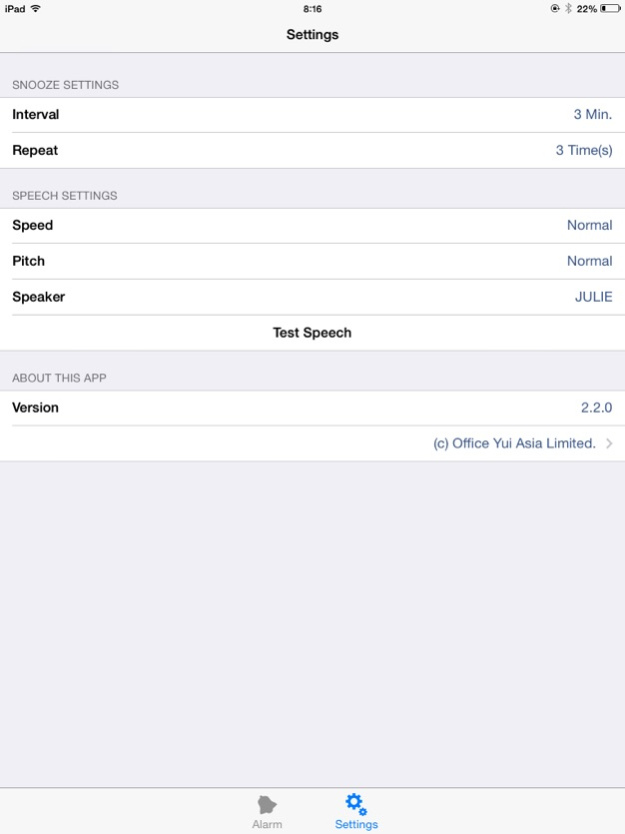Yubidenwa Poppo 2.3.1
Continue to app
Paid Version
Publisher Description
-- What's Yubidenwa Poppo? --
A tool that reminds you of the little everyday things you need to get done.
Have you ever forgotten things you had to do?
Yubidenwa Poppo reminds you of what you need to do and when you need to do it.
Examples: Yubidenwa tells you "It's time to take your medication." "Today is rubbish collecting day."
- Set the alarm time with the following options : number of repetitions, type of chime, music and snooze.
- You can type your personal events (160 letters max ) or choose from existing samples.
- For differentiating time and numbers : Yubidenwa Poppo reads "twelve thirty-four" for 1234, and "one thousand two hundred thirty-four" for 1,234.
- You can choose between to different women's voices. Julie speaks only English, Haruka speaks only Japanese. You can also regulate the speed and pitch of these voices.
- When set to "It's [date] or [time].", Yubidenwa Poppo reads the current date or time.
- You can choose the snooze interval to 15sec, 30sec, 1,2,3,5,10,15 or 30 min.
- You can set snooze up to 10 times.
- You can choose music from the music library of your device.
- The sentence will show up on your screen as a message, depending on the Notification Center's settings.
- In background mode, the App is activated in due time.
Note:
- It works on iOS 7 to 12 on iPhone, iPod touch and iPad series.
Feb 5, 2019
Version 2.3.1
To Enable landscape mode.
About Yubidenwa Poppo
Yubidenwa Poppo is a paid app for iOS published in the System Maintenance list of apps, part of System Utilities.
The company that develops Yubidenwa Poppo is Office Yui Asia Limited. The latest version released by its developer is 2.3.1.
To install Yubidenwa Poppo on your iOS device, just click the green Continue To App button above to start the installation process. The app is listed on our website since 2019-02-05 and was downloaded 1 times. We have already checked if the download link is safe, however for your own protection we recommend that you scan the downloaded app with your antivirus. Your antivirus may detect the Yubidenwa Poppo as malware if the download link is broken.
How to install Yubidenwa Poppo on your iOS device:
- Click on the Continue To App button on our website. This will redirect you to the App Store.
- Once the Yubidenwa Poppo is shown in the iTunes listing of your iOS device, you can start its download and installation. Tap on the GET button to the right of the app to start downloading it.
- If you are not logged-in the iOS appstore app, you'll be prompted for your your Apple ID and/or password.
- After Yubidenwa Poppo is downloaded, you'll see an INSTALL button to the right. Tap on it to start the actual installation of the iOS app.
- Once installation is finished you can tap on the OPEN button to start it. Its icon will also be added to your device home screen.